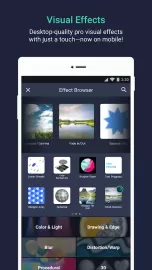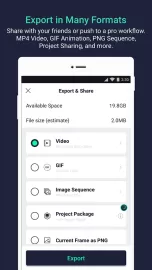Alight Motion is an advanced multifunctional editor designed for graphics processing, animation creation and video editing. This is a semi-professional application that includes a huge set of tools and opens up inexhaustible possibilities for realizing creative ideas. The program was specially developed for mobile devices. It is fully optimized and the controls are adapted for touch screens.
The Alight Motion app for Android has a convenient and intuitive interface that even inexperienced beginners can master. Rich functionality ensures fast processing of various graphic materials, which will later be used in more complex projects. All tools are grouped and located in specific sections.
The program is designed to work with raster and vector graphics. It allows you to cut out individual fragments, create original collages, adjust quality, adjust brightness and color balance. The user can animate a static image to insert it into their clip. Captions and titles are created in a separate text editor. There, fonts are selected, the thickness of the letters is set, color, fill type and degree of transparency are assigned.
A large section contains tools for editing videos. They make it possible to trim and combine different clips, add smooth and original transitions, and apply cool special effects. The catalog has many interesting options with ready-made settings. You can use them as a basis when working on your own project.
The main purpose of the Alight Motion program is to develop scripts and create complex animated videos. At the last stage, the user can combine images and videos, add text layers and an audio track, and apply additional visual effects.
Features of the Alight Motion application
- Editing raster and vector images.
- Combining video fragments with smooth transitions.
- Selecting fill type, rich color palette, adjusting gradients.
- Grouping layers containing video, graphics, text, adding sound.
- Improving quality, color correction, applying interesting special effects.
- Finished projects are saved in MP4 format, and animated pictures are saved in GIF.