PGT+ Pro GFX & Optimizer for Android is a special program that allows users to change graphics settings in mobile games. You can fine-tune any graphics settings in more detail, optimize the frame rate, thereby maximizing performance in PUBG Mobile, even on a weak device.
The PUBG shooter has long been widely known to many users. The settings menu allows you to fine-tune the quality of graphics, but not all indicators can be reduced to the limit. Installing the PGT+ Pro GFX & Optimizer app will give you the opportunity to achieve the highest quality gameplay, even on a weak smartphone. In this case, it is quite possible to reduce the graphic performance to the desired level or even below those recommended in the game.
All the main functions of the utility are aimed at creating the most favorable modes for the gameplay. In the mobile version of the PUBG shooter, as in many other games, a high FPS (frame rate) is of great importance, which is easily optimized using the utility. The presence of a special Potato mode deserves special attention. It allows you to reduce the quality of textures in games to an absolute minimum. The user will see only colors, outlines and animations.
Features of PGT+ Pro GFX & Optimizer
- Set frame rate limit per second.
- Adjusting the optimal resolution.
- Disabling and enabling HDR processing.
- The ability to adjust the distance and smoothing of the rendering.
- Shadow quality setting.
- Extended range of texture and reflection quality options.
- Availability of memory acceleration modes.
- Using profiles to improve performance.
- Download and apply ready-made settings templates for certain smartphone models and certain games.
- High performance.
- Small load on the system.
- Ability to create and save templates with the desired settings.
- Free to use any features.
You can download the latest version of the PGT+ Pro GFX & Optimizer application using the active link below.


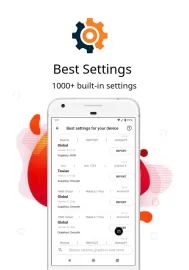
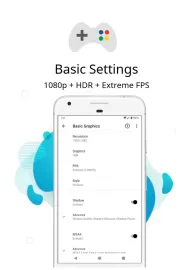
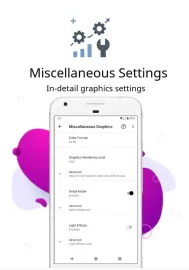
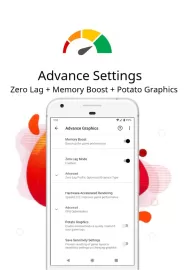
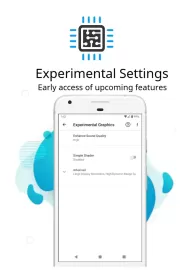
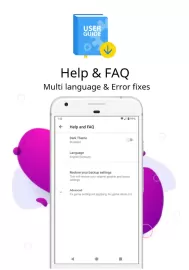




























We need latest version 0.24.4
I want the latest version
??❤