Lucky Patcher is a program for android with which you can get rid of annoying ads once and for all, as well as refuse unnecessary subscriptions and licenses. In addition, you can manage the applications installed on the gadget, control their installation on the device and perform various actions with them.
As soon as Lucky Patcher for Android is installed, it will start scanning the device and fix the problems found on it. To launch the ad blocker, go to the settings menu and check the box next to the corresponding name. If necessary, you can create a file with the .apk extension containing blocked ads and having the ability to change the structure of the application.
To disable the option to check the installation permission, do the following:
- Select the option to check for a license.
- Press the section “patch menu”.
- Click on the inscription “remove the license check”.
- Activate automatic mode.
By installing Lucky Patcher, you can forget about the fact that you previously had to click on the gadget screen, closing the advertising banners and notifications that pop-up on it. With this application, you can start offline mode for programs that run only while connected to the network.
When using Lucky Patcher, remember that using it inappropriately can disable your mobile device. In order not to face such problems, create a backup copy of all data available on the gadget. If you run into problems with the application while using it, it is recommended to restart your smartphone.
Features of Lucky Patcher
- The presence of a convenient function that allows you to sort the applications available on the device.
- Provide the ability to bypass the various permission checks.
- Convenient and user-friendly interface.
- The ability to install additional paid updates.
You can download the latest version of the Lucky Patcher application using the active link below.




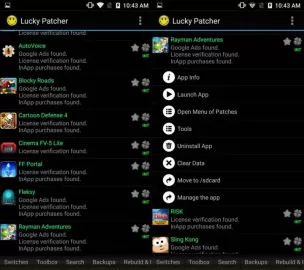

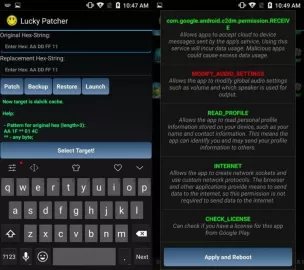





























Apa apk likasi ini bisa atau tidak?