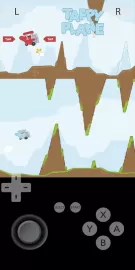Citra Emulator is a very useful application that allows you to play games with Nintendo 3DS technology on your mobile device. The program is a functional emulator of this console with the ability to customize the graphics quality. The user can also choose a suitable control system or connect an external gamepad.
To launch the game with three-dimensional effects, you just need to install the Citra Emulator application for Android. You can then download any 3DS games and enjoy advanced augmented reality display technology without special glasses. You just need to tell the program the path to the folder where the downloaded files are saved.
For control, you can use the on-screen buttons or connect a third-party controller. In the main menu of the utility there is a special section, where the operating parameters of the selected gamepad are set.
There is a function that allows you to adjust the display resolution in automatic mode. But the main advantage of Citra Emulator is the choice of the optimal graphics quality. To optimize device performance, you can specify simplified rendering options. The program will prevent the system from smoothing model edges, filtering textures and deep rendering of objects.
The developers constantly support this emulator, fix bugs and add new features. But even now, it will be the ideal solution for those who want to run cool games on their phone with the support of modern technologies.
Features of Citra Emulator app
- The program is distributed free of charge.
- Play any Nintendo 3DS games.
- Flexible settings for the resolution and quality of displaying graphics.
- Supports third party external game controllers.
You can download the Citra Emulator application for Android using the active link below.