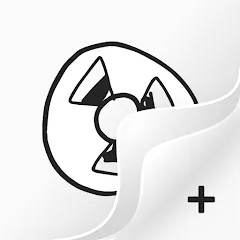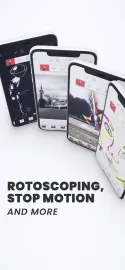FlipaClip is a simple and fun cartoon making app. The program includes all the necessary tools that allow you to draw and “assemble” individual frames of the animation. There is a functional graphics editor where you can draw individual objects and scenes. To work with video, there is a special section that provides “gluing” frames and creating a full-fledged animation. To use the utility, you do not need any specialized knowledge and skills. The user-friendly interface is intuitive.
After installing the FlipaClip application for Android, you need to click on the “New Project” button. The program will offer a choice of several types of paper with different textures on which the user will draw. It is also necessary to name the future video. At the same stage, you should set the number of frames per second. This is a very important indicator that determines the smoothness of the animation. If it is high, it will take much longer to create a cartoon. At low frequencies, the movement of the characters will look “torn”, but this style is now popular.
What follows is some exciting creative work. The user will begin to manually draw frames. To do this, he will have at his disposal different brushes, an eraser and selection tools. There is a function that allows you to add multi-colored inscriptions. After completing the creation of frames, you should start the video editor. There you can cut off unnecessary fragments, set the playback speed of different segments, insert an audio track. The finished result is saved as GIF and MP4.
Features of the FlipaClip App
- The program allows you to create your own animated videos on your mobile device.
- Lots of handy drawing tools, a separate video editor.
- Simple and user friendly interface.
- The finished video is saved in popular GIF or MP4 formats.
- The utility works correctly on any smartphones.
You can download the FlipaClip application for Android using the active link below.