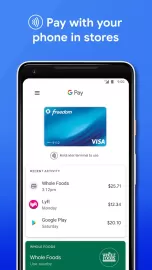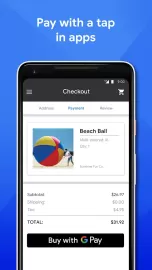Google Pay is a convenient and secure application that allows you to make electronic payments from mobile devices. By installing the program, you can pay for purchases in online stores, supermarkets and transport. The service allows you to completely abandon the use of cash and bank cards. All existing accounts can be simply linked to the system and accessed via a smartphone or tablet.
The Google Pay application for Android has a convenient and intuitive interface that even beginners will quickly master. The user will have access to the most up-to-date information about the operations performed and about the state of the account. The display will show a list of recent purchases, accrued bonuses and stores where this payment method is possible. When an operation is performed, a notification about the withdrawal of funds will immediately appear on the screen.
Using Google’s payment service is very easy. It is enough to download and install the application, and then add all your bank cards. This is done on the website or in the program interface. It is important to activate the NFC function in the phone settings. After that, you can make contactless payments. To do this, just bring your smartphone to a special terminal. Funds will be automatically debited.
The developers ensured the reliability of the service and the complete security of personal information. These cards are protected by high technologies. Instead of a number, a special encrypted code is used that cannot be obtained by attackers. This is especially important when the user makes purchases through different sites. He will not have to enter a number and other secret information.
Features of the Google Pay app
- Performing contactless payments.
- Ability to link all available cards.
- Complete security of confidential data.
- Pay for online purchases directly from the app.
- Displays up-to-date information about purchases and bonuses.