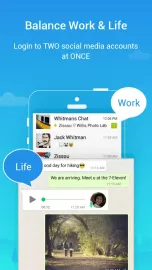Parallel Space is a useful and handy utility specially designed for Android devices. It is an indispensable and useful tool for simplifying access to popular instant messengers and mobile games. After installing the application, it will be possible to log in simultaneously from two accounts.
Many users start two accounts at once on one service. This is prohibited by the rules, but provides a number of additional benefits. Usually, at the moment of authorization, they have to choose which profile to use for work. But sometimes you need to display both accounts on the smartphone screen.
Parallel Space for Android allows you to realize this opportunity. Two “clones” of one application are located side by side on the display, a copy of the icon is surrounded by a colored frame. There is a special step-by-step wizard for creating a “duplicate”. The utility is compatible with various programs and games.
The program is not very rich in functionality. The user will have to put up with some restrictions or look for an alternative solution. For example, this tool allows you to create only one “clone”. You cannot use the third profile.
You will also not be able to add a copy of the icon to the smartphone desktop. Duplicates work in hidden mode and do not appear in the list of installed software. You can start a messenger or a game only from the program interface. Pop-up notifications will not appear.
Features of the Parallel Space app
- The ability to simultaneously log in from different accounts.
- Simple and intuitive interface, fully translated into many languages.
- Compatible with all popular messengers and gaming applications.
- There are several important functional limitations that make things a little more difficult.
- You don’t have to pay anything to download the utility, but later you will have to make internal purchases.
You can download Parallel Space for Android using the active link below.