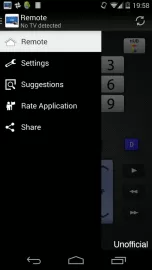Remote for Samsung TV is a useful application that allows you to use your phone or tablet as a universal remote control. The program is designed to work with Samsung TVs. The utility is easy to use: after connecting the gadget to the TV network, a message appears, after which the smartphone will immediately connect to the device. And if suddenly you accidentally reject this message, then by going to / Menu / Networks / AllShare Settings, you can re-allow the connection.
Using Remote for Samsung TV, you can not only turn the TV on and off, but also control it – the application completely duplicates all the functions of a standard remote control, which is very useful in case of loss or failure of the latter. Your gadget’s screen will display a remote screen with three tabs at the bottom. These three tabs make it easy to interact with connected devices. And ease of text entry provides automatic pop-up keyboard.
The program allows you to use your smartphone as a controller for games on the screen. There are two modes – simple and advanced. It is also possible to use the gadget’s gyroscope for control. Another plus is that while both devices are on the same network, it is not at all necessary to stay close to the screen for the virtual remote to work. The application is absolutely free. To use it, you only need the TV and mobile device to be connected to the same Wi-Fi network.