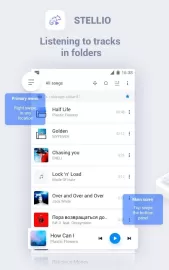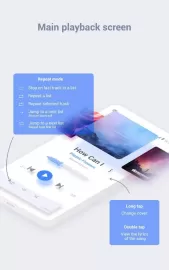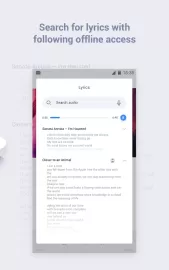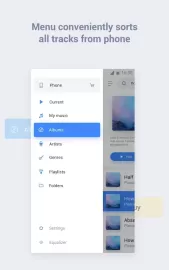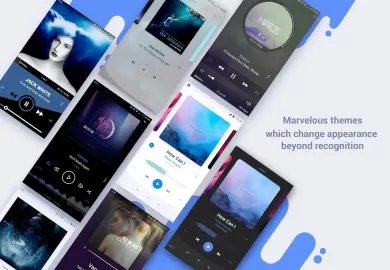Stellio is a convenient and functional player that provides users with ample opportunities. After installing the player, you can listen to music tracks, adjust the sound quality, get the lyrics of your favorite songs. The application allows you to sort songs according to several criteria, which provides a quick search for the desired option. The utility supports MP3, M4A, APE, CUE, FLAC and other popular formats.
When launching the Stellio for Android for the first time, you should open access to the memory of your mobile device for it. This will automatically recognize all available music files and add them to the list that is displayed in the main working window.
The application has a convenient and advanced search system. The user can at any time find the desired song by genre, album or artist, as well as previously added tags. You should add your favorite songs to your playlist.
Stellio has a simple and user-friendly interface that even a beginner can easily figure out. The built-in equalizer allows you to control various characteristics of the reproduced sound. You can use ready-made options with the specified settings or create your own configuration.
The player automatically searches the web for cover art for playing albums. There is a Gapless mode, which adds smooth transitions between individual tracks. There is a function for trimming musical compositions and setting selected fragments as original ringtones.
Stellio app features
- The program is provided free of charge.
- The ability to find out the full text of any song.
- Add your favorite songs to your favorites.
- You can display the player widget on the desktop.
- Sorting of tracks and searching by different criteria is supported.
You can download the Stellio application for Android using the active link below.