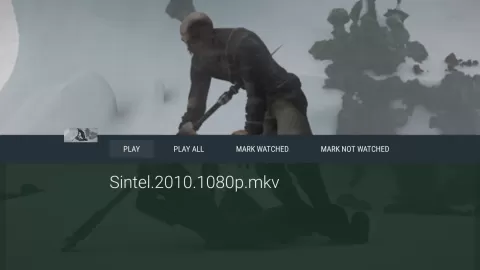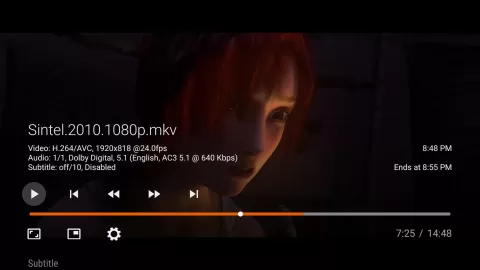Vimu Media Player for TV is a powerful functional media player that provides the ability to view media content in high quality in almost all formats. The player supports absolutely all known media formats. It is able to support embedded SRT, SSA/ASS, VOBSub, DVBSub subtitles and is fully adapted to read information from external SRT subtitles. And also this application does an excellent job of playing HLS streams from HD VideoBox and Moonwalk.
The Vimu Media Player app is a practical media player that is ideal for playing content on TVs and set-top boxes using the Android platform. It supports such network protocols as WebDAV, SMB and DLNA. The utility has the ability to reproduce images from memory cards, from internal memory, as well as using a USB drive.
The media player has the function of supporting the latest auto-framerate and on the vast majority of devices allows you to use switching audio tracks in multilingual files. It is also possible to pass AC3/DTS audio to the receiver. Vimu Media Player for TV stands out for its pleasant user interface, available in English, Russian and Ukrainian. Setup is fairly quick and easy thanks to the ease of navigation. Due to optimization, the resulting image on the screen will be of the highest quality.
Features of Vimu Media Player for TV app
- View content in all known media formats.
- Performance improvements for TV screens.
- Playing playlists in M3U format.
- Video decoding up to 4k on Android TV boxes.
- Ability to interact with the audience live with HTTP/HTTPS.
- The presence of a built-in UPnP Renderer function.
- Play media in grid format with columns.
- Playback from DLNA, UPnP servers, SMB folders and WebDav servers.
- Ability to play from NFS servers.
- User interface convenience.
- Quick search available.
- JPEG photo viewing function.
- Switch audio tracks and subtitle tracks.