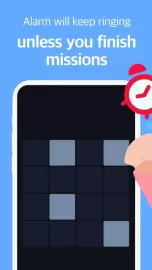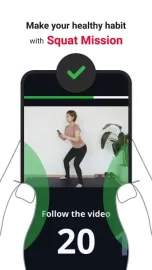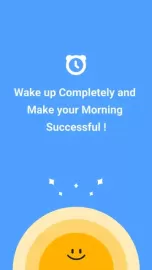Alarmy is an original application that allows you to set an “advanced” alarm clock. To turn it off, the user will have to perform some action: solve the proposed puzzle, shake the mobile device several times, take a few steps, or go to a certain room.
The Alarmy Android app will be the perfect solution for those who find it difficult to get up in the morning. An ordinary alarm clock cannot wake up a dormouse: it is too easy to turn it off. To interrupt the annoying signal, you will have to solve a mathematical problem, shake your smartphone or walk around the room. In the settings, you can choose the appropriate ringtone and optimal volume. It is also possible to set an alarm according to the schedule. The user pre-sets the desired days and sets the time for the sound signal. This function will not allow you to oversleep an important event.
For lazy people, Alarmy has a feature that blocks system reboots. The call will sound until the person performs the desired action. This will help him to finally wake up. And where is the guarantee that he will not go to bed again? In this case, turning off the call by photo will help. To activate it, you must select a room: kitchen, bathroom or toilet. When the signal sounds in the morning, the user will have to go there and take a picture of some object on a mobile camera. Only after that the annoying alarm clock will stop.
Features of the Alarmy App
- The utility is distributed free of charge.
- Setting the conditions for turning off the alarm.
- Choice of a melody, installation of calls according to the schedule.
- The developers guarantee a complete awakening of the user.
You can download the Alarmy app for Android using the active link below.