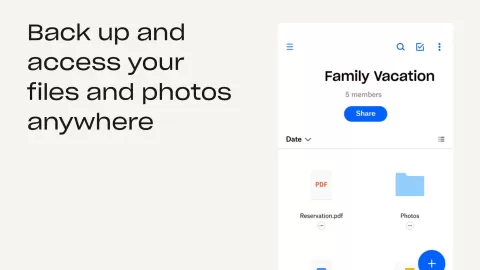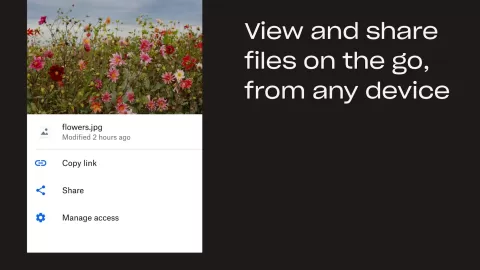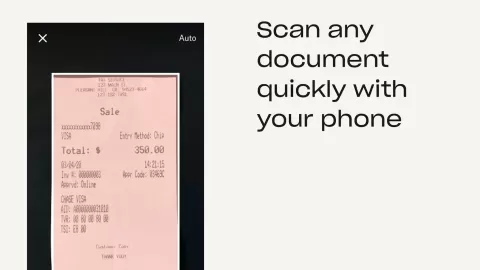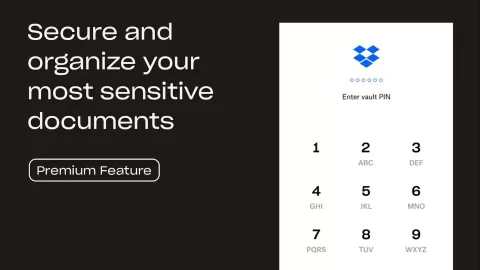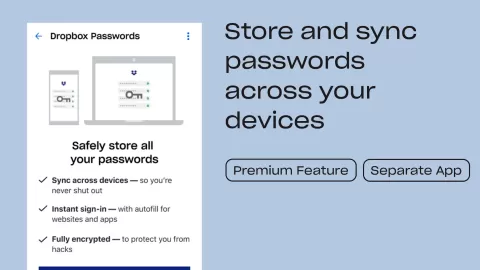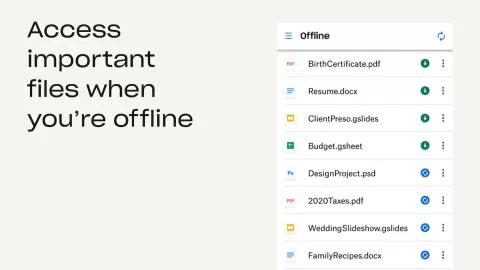Dropbox is a simple and convenient application that provides access to the cloud storage service of the same name. Using the utility, the user can create backup copies of various documents (texts, photos, videos, music tracks) and send them to their server. This will allow you not to overload the memory of your mobile device and always have access to the necessary information.
An account is required to use the Dropbox app on Android. When registering, you must specify a valid E-mail or data of your Google account. After that, the user will be able to enter his personal account, from where files are managed. To send them to the cloud, you need to mark the necessary documents and start the copying process. Creating themed folders will make navigation easier.
You can store files with any extension in the cloud: texts, bitmaps, videos, music. There is a function of scanning documents using a smartphone camera. The free version of Dropbox allows you to get 2 GB of space on the server. To increase the amount of storage, you will need to subscribe to a paid subscription.
The application supports autoloading of new photos and videos. When shooting, the result will immediately be sent to the storage without overloading the internal memory of the smartphone. To do this, just select the appropriate option in the program settings. Dropbox lets you share your files with others. Collaboration with text and graphic documents is supported. There are built-in tools for viewing pictures and video clips.
Features of the Dropbox app
- The program is distributed free of charge.
- Upload any files to cloud storage.
- Setting up sharing of different documents.
- Ability to automatically sync data.
- For the utility to work, you need the latest version of Android.
You can download the Dropbox app for Android using the active link below.