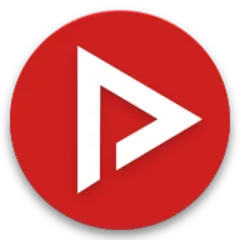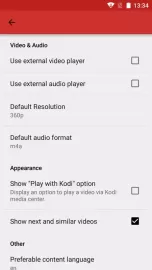NewPipe is a simple and affordable application that allows you to view and download videos from the popular YouTube video service. The program is a convenient mobile client for quickly downloading videos, music and even subtitles to any Android device. The user himself sets the desired quality and the appropriate format. The utility has an intuitive interface. To download a video, just run the program, open the desired clip and start downloading. The user can pre-select the resolution and estimate the size of the file. Recording quality varies between 144-1080p.
Downloaded files are displayed on a special tab, so you don’t have to waste time searching. The NewPipe app for android captures the history of all downloads. From there, it’s easy to copy clips to thematic folders or simply erase them from your mobile device’s memory. For ease of navigation, there is a function to add materials to “Favorites” and create thematic playlists. The user cannot log in to NewPipe through a Google account, but can easily export their subscriptions to the application. There is a manual that describes the whole process step by step.
The built-in converter allows you to convert a video clip to music. The finished result is saved in M4A or Opus format. If you wish, you can download subtitles in different languages. The utility runs in a windowed format, which allows you to view video through a third-party player. The built-in player can run in the background. This makes it possible to do other things, listening only to the voice acting.
Features of the NewPipe app
- Download videos and music from YouTube.
- All functions of the utility are available absolutely free of charge.
- Various themes and workspace styles.
- Automatic saving of search, browsing and download history.
- Ability to add content to “Favorites” and create playlists.
You can download the NewPipe application for Android using the active link below.