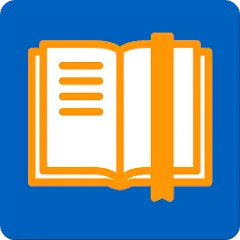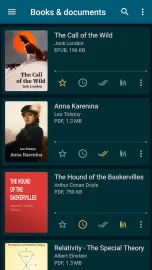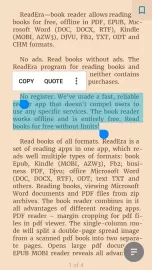ReadEra is a useful and functional application that allows you to read e-books from mobile devices for free. The program supports well-known formats: pdf, fb2, epub, djvu, word. At the same time, it has a number of useful functions, has a pleasant design and an extensive set of settings. The utility provides the ability to open files from a zip archive without unpacking.
When you start ReadEra for Android, the application will scan the device and find all electronic documents and books. At the end, a list of all files will be formed in the main window. Each item in the list has a separate line with a cover image and an indication of the author, title, and format and size of the document. A little lower, you can find the progress line, i.e. how much of a book or document has been read by the user. There are also buttons for adding to favorites, to the “read” or “want to read” lists, as well as a button for creating a new collection. There is also a menu with commands: “delete to trash”, “share file” or “edit”.
The process of using the ReadEra reader does not cause any difficulties thanks to a simple and functional interface. At the top there are buttons for the table of contents, search in the book, reading settings, information about the document. You can also find a menu with commands: “share a file”, “add to list”, “my review”, “about the document”, “children’s mode” and “delete to trash”. A little lower is the author, title of the book or section.
Next is the most extensive area in which the text itself is located. In order to expand the text to full screen, one click on it is enough, in a similar way it returns to its original position. Gestures to the right and left turn pages. At the top is a slider that allows you to adjust the brightness of the screen. You can also change it by moving up or down the left edge.
Under the text area there is a progress bar with a slider, information about the number of pages, a number of buttons for setting the screen pinning and flipping. While reading, the user has the ability to bookmark and save quotes using special tabs in the table of contents section. In the main menu of the program, the reader can find many specialized sections that allow you to sort the readable material into various categories.
Extensive functionality of the utility will provide maximum convenience when reading. In the settings, you can set the parameters for scanning files, their choice is quite large. Backup, installation of various reading functions and settings for comfortable use are provided. Directly in the book settings, the user can choose any convenient options: font, line spacing, color scheme, page turning method. You can download the ReadEra application for Android using the active link below.