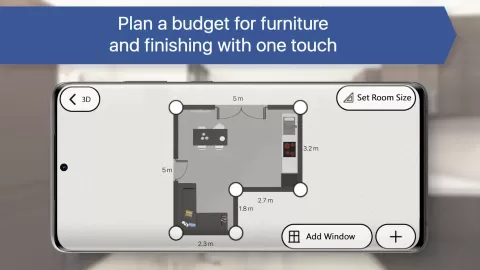Room Planner is a functional design application that allows you to design the interiors of residential and commercial premises. The program is an advanced editor for creating detailed 2D drawings and cool 3D visualizations. The user can place furniture, appliances, light sources and decorative elements on the plan.
The Room Planner application for android has a simple and intuitive interface that does not require special knowledge and skills to master. It is enough to run the utility and choose which room is supposed to be designed. This can be a living room, bedroom, study, hallway, nursery, kitchen or bathroom. The program also allows you to create plans for the interiors of shops, cafes, gyms, garages and other premises, to develop landscape design projects.
Next, you should choose the shape of the room and indicate the main dimensions. The user can use a ready-made template or manually draw a future layout. The next step is to arrange the furniture. In the program Apartment Layout and Design there is a large catalog, where different models of cabinets, tables, armchairs, sofas, chairs, appliances, lamps and decor items are presented. There is a special section for the arrangement of personal plots. It contains 3D models of garden furniture and plants.
The finished result can be saved as a 2D plan or 3D model. This will allow you to see how the designed interior will look and make the necessary adjustments. The app has a feature that allows you to instantly send your visualization to friends. The utility is well optimized and works stably on any Android mobile device.
Features of the Room Planner app
- The program is distributed free of charge.
- The utility has all the functions required for design.
- The presence of a built-in catalog of household and office furniture, appliances, lamps.
- You can create interiors of apartments, country houses, offices and design landscapes.
- Simple and user-friendly interface.