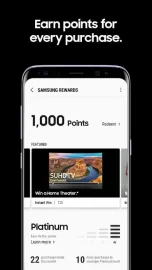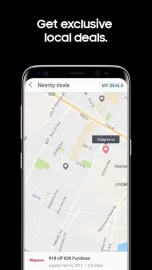Samsung Pay is a convenient and secure application that provides contactless payment through terminals without an Internet connection. The user can link several debit and credit cards to his profile at once. The program works on any mobile device with an NFC chip. The developers guarantee the confidentiality of personal data.
After installing the Samsung Pay application for Android, you should link your card to your profile. The data is entered manually or scanned with a smartphone camera. In the settings, you can select the appropriate option to confirm the payment. For this, a special code or fingerprint is used.
The program has a simple and intuitive interface. To pay for purchases, go to the “Payment” tab and highlight the card. Next, the operation is confirmed by the selected method. Finally, it remains to bring the smartphone to the reader. The transaction will take place even without access to the network. After debiting money, a notification will appear on the display.
Any Android device is suitable for contactless payment. You can even use a smart watch. But in this case, you will have to install an additional utility. To protect confidential information, an effective solution based on modern technologies is provided. Instead of a plastic card number, the program uses a generated digital code. And the integrated Samsung Knox system automatically scans your smartphone for viruses.
Features of the Samsung Pay app
- A convenient solution for contactless payment for purchases.
- You can link several bank cards at once.
- To use the application, you need a smartphone with an NFC chip.
- Authorization by entering a code or scanning a fingerprint.
You can download the Samsung Pay app for Android using the active link below.