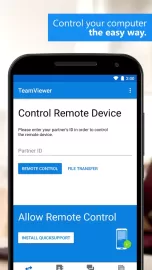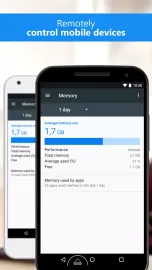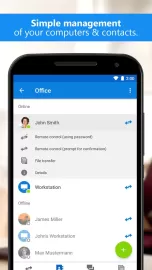TeamViewer is a useful and advanced multi-device collaboration application. The user gets remote access to a stationary PC, laptop, tablet or smartphone. The utility allows you to manage important processes, run programs, edit text or graphic documents, and share files. The connection is password protected.
To sync and access a different interface, you need to install TeamViewer on both devices. Next, launch the application and enter the ID of the remote computer or smartphone. To enter you need to know the password. The ID can be added to the contact list. Once connected, the display will show the workspace of the second device. The user will be able to fully use its interface: open applications, edit, move, delete or copy files.
With TeamViewer, you can manage a device that has any operating system installed. Data exchange takes place through a secure protocol, information is transmitted in encrypted form. For this, a special AES algorithm is used. There is a handy feature that allows you to control using gestures. The utility provides real-time video and audio transmission. The exchange of any data occurs almost without delay.
Features of the TeamViewer App
- Organization of remote control and collaboration.
- You can add other IDs to contacts for easier navigation.
- Convenient and safe tool for quick exchange of different files.
You can download the TeamViewer application for Android using the active link below.