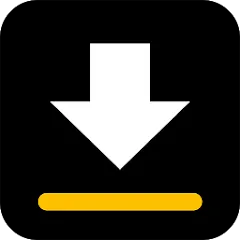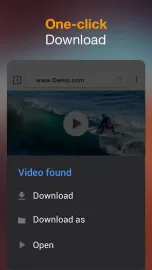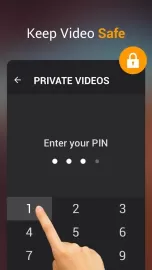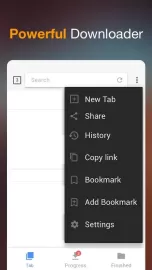Video Downloader is a very useful application that allows you to download videos from different sites or social networks. This video downloader is a modified mobile browser and includes a basic set of functions. It supports all major formats and opens up additional options for mobile device owners.
After launching the Video Downloader application for android, the user will see the address and search bar. He can go directly to the site or try to find the desired video by title or key phrases. At the bottom of the workspace are sections. The first allows you to track downloads, the second contains a list of downloaded files, the third is needed to manage tabs.
There is a drop-down menu that includes additional functions. There you can view your browsing history, create bookmarks, copy the links you need. There is a special command for scanning QR codes. In the program settings, the user can select the folder where the clip will be uploaded, specify the search engine and block ads.
Video Downloader is very easy to use. First, you need to open the site where the desired video is located. As soon as playback starts, a dedicated red button will appear on the display. After clicking on it, the video will start downloading. Videos can be downloaded from almost all sites. An exception is YouTube, which is subject to legal restrictions.
Features of Video Downloader App
- Simple and convenient browser for downloading clips.
- The application is distributed completely free of charge.
- The video can be downloaded from various resources and social networks.
- There is a function to block advertising content in videos.
- The utility supports various formats, including the popular mp4 and avi.
- The bootloader can be used on any Android device.
You can download the Video Downloader application for Android using the active link below.