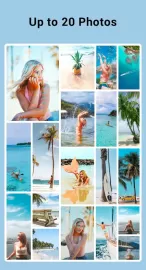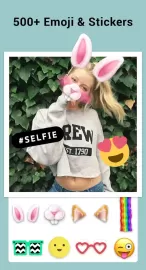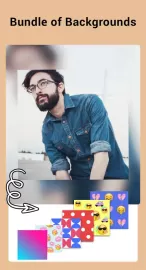Collage Maker is an interesting and functional application where you can edit amateur photos and make them look like professional works. The program includes many handy tools for primary processing of photos, improving image quality, applying original filters, adding signatures. There are ready-made templates that allow you to create beautiful collages and even entire stories for social networks.
To use the Collage Maker utility for Android, you will have to give it access to the memory of your smartphone or tablet. Then you need to select a picture for further processing. Batch editing is supported, when the same settings are applied to several photos at once. The program has a simple and intuitive interface. The user can easily figure out how to crop a photo, change the size and aspect ratio, adjust the brightness, sharpness and saturation of shades, blur the background image and apply interesting effects.
In the catalog of the Collage Maker application, the user will find many interesting filters. With their help, you can completely change the whole concept of photography, “age” the image, add an unusual environment, or radically rebuild the color balance. You can add an original caption to any picture. In special settings, the font is selected, the size and type of letters are set. The library also has a good collection of emoticons that are responsible for expressing emotions.
The interface has templates for creating Stories based on a series of photos and short videos. To do this, just specify the number of slides, and then select images and videos. Ready-made stories are quickly published on Snapchat or Instagram.
Features of Collage Maker App
- Convenient and functional photo editor.
- Many spectacular filters and frames, flexible settings.
- There are templates for creating original collages and stories.
- Ability to simultaneously process up to 15 photos of the same type.
You can download the Collage Maker app for Android using the active link below.