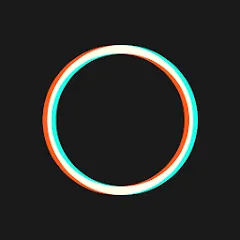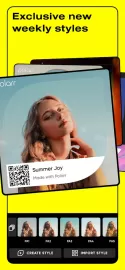Polarr is an advanced raster graphics application. The program is a convenient and functional semi-professional mobile editor. There are all the necessary tools for full-fledged image processing and ample opportunities for the implementation of any creative ideas. The utility has a simple and intuitive interface that even inexperienced users can quickly figure out. All commands are located in specific sections for intuitive control.
The developers have added a lot of necessary tools, original filters and settings for manual and automatic graphics enhancement to the Polarr app for Android. For primary processing, there is a function of cropping, cropping and image rotation. The app allows you to adjust brightness and contrast, color balance, saturation and light level. It is possible to adjust curves and exposure. The editor contains over 100 unique filters for amazing effects.
Among the advanced features of Polarr, it is worth mentioning support for working with layers, which takes the application to a professional level. With this feature, experienced users can create original collages. The developers have added a unique feature that designers will love. The program allows you to customize and save your own filters.
The free version of Polarr has limited functionality. For beginner designers, the available tools and automatic settings are quite enough. But to get ahead, it’s better to get a paid subscription. The editor runs on smartphones and tablets, as well as browsers and PCs. In this case, all settings are synchronized and work the same on all devices.
Features of the Polarr app
- A full-fledged graphics editor with advanced features.
- Intuitive interface, automatic settings and toolkits.
- More than a hundred unique filters with the ability to create your own options.
- Support for multi-layered documents, the presence of subtle and flexible adjustments.
- Automatic synchronization of settings in all versions of the installed program.
You can download the Polarr app for Android using the active link below.