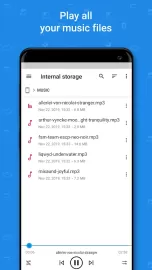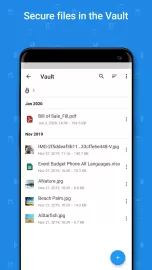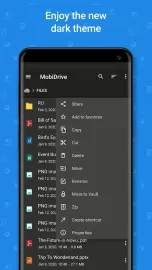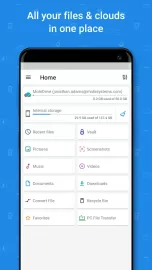File Commander is an advanced and functional manager that provides convenient work with documents. With the application, you can quickly copy, move, rename and delete a folder or any text, music, video or graphic file. The program greatly simplifies the work with the contents of the internal memory of a mobile device or SD card. It is possible to sync data with OneDrive, Google Drive and other cloud storages.
File Commander application for android provides copying, moving, renaming, deleting or archiving files. The user can easily find the desired document through a special search system. Sorting occurs by name, type or size. The file manager has built-in tools to open graphics and video files. There are functions for viewing text documents and presentations without using additional programs.
The user can connect to a remote FTP server. To do this, it is enough to specify the IP address, your username and password. The manager also transfers files to other smartphones. For this, the Bluetooth channel is used. The utility has a function that clears the internal memory of the smartphone. File Commander analyzes its contents and removes duplicates or rarely used documents. This allows you to free up space and optimize the performance of your mobile device.
All confidential information that is transmitted using this utility is reliably protected. The user can set a password to prevent unauthorized access to secret files, or simply remove them from the general list.
Features of the File Commander app
- Synchronization with cloud storage.
- Quick search for the required files according to the specified criteria.
- The program allows you to manage folders and other documents.
- Secure connection to local or remote servers.
You can download the File Commander application for Android using the active link below.