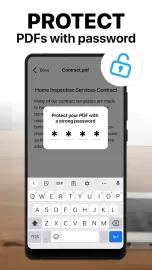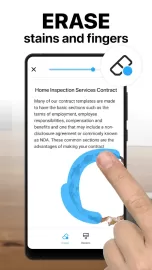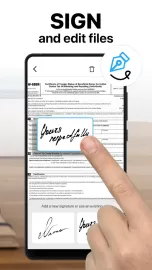TapScanner is a simple and user-friendly application that allows you to quickly scan receipts, invoices and other important documents. The utility has built-in filters to improve image clarity. The finished result can be saved in PNG and JPG format in the smartphone’s memory or sent to cloud storage.
First you have to open the TapScanner application on Android to access the camera of your smartphone or tablet. To scan a document, it is enough to point the lens at it so that the entire informative area is in the frame. Next, you need to take a photo and highlight the cropping lines of the image by moving the colored markers on the display. The utility will prompt the user to apply special filters. They increase the clarity and contrast of the image, improve readability. If desired, you can use monochrome colors.
When finished editing, you should choose the appropriate format. TapScanner supports PNG, JPG and PDF extension. During saving, the user sets the optimal quality. The program has a built-in tool that allows you to recognize texts. The result remains in the gallery of the mobile device or is sent to the cloud. Unfortunately, the free version is designed to save only 5 documents. This will allow the user to evaluate the benefits of the program. To remove the limit, you will have to subscribe.
Features of the TapScanner app
- Basic features are available for free.
- A handy tool for scanning through the camera.
- Improve quality with special filters.
- Supports major formats for saving pictures.
- It is possible to recognize scanned texts.
You can download the TapScanner app for Android using the active link below.