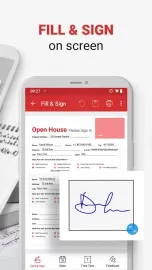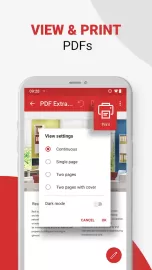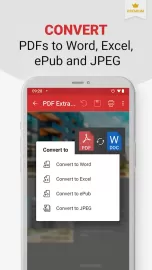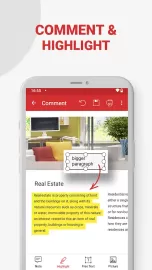PDF Extra is a versatile application for editing text files. The utility includes many advanced tools that provide different formatting options for documents. The user can combine several source materials, change the order of pages, insert graphics. The built-in converter allows you to convert PDF to Word, ePub or Excel with all changes preserved.
By launching the PDF Extra application for Android, you should open access to files for it. After that, you need to select a document for subsequent conversion. The program has a convenient and intuitive interface. The main operating window lists the main functions. There are tools for scanning, editing, combining texts. You can insert any image, handwritten note, date, signature, add pagination. It is possible to delete individual fragments, change the orientation and display order of pages.
PDF Extra allows you to create multi-page documents from scanned images. To do this, take a picture of the original files and select the appropriate function in the menu. The program will automatically cut off unnecessary edges and set the optimal brightness settings. After completing the work, you need to confirm the changes made or create a new document. The result can be saved in the memory of the mobile device or sent to the cloud storage. The user can protect materials from unauthorized viewing, conversion and copying. To do this, select the encryption option and come up with a password.
PDF Extra App Features
- Universal editor of PDF documents.
- There is a convenient converter for converting formats.
- Add pictures, captions, page numbers and other elements.
- Ability to set a password and protect important or sensitive information.
You can download the PDF Extra application for Android using the active link below.