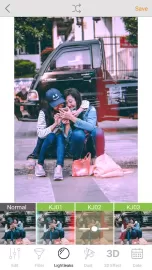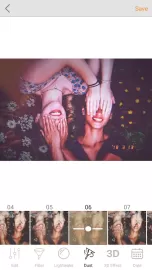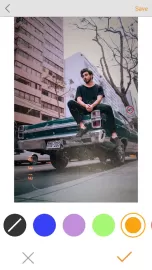KUNI Cam is an advanced photo and video editor. The application includes about 200 unique effects that can be applied right in the process of shooting. There are filters that allow you to adjust the brightness, contrast, color balance, graininess, add highlights, and eliminate visible imperfections. With the help of the utility, even an inexperienced user will learn how to create professional-level images.
The KUNI Cam app for Android has a user-friendly and intuitive interface. All functions are divided into categories: “Basic settings”, “Filters”, “Add highlights”, “Dust” and so on. Many tabs include additional groups of options. A special slider allows you to adjust the degree of influence of the effect.
The Date tab is used to add the day, month, and year of the survey. The user himself chooses the parameters and the place where the numbers are displayed. The “Frames” section contains tools for cropping static pictures and videos. During editing, you can always see the original image. To do this, simply press the display.
The imposition of filters in the process of shooting is done according to the same principle. For the convenience of the user, there is a quick access panel where the most popular effects are located. A special icon allows you to use other tools. The application has a convenient search system. The user can easily find images that have already been processed. In the gallery of the program, such photos and videos are marked with a special icon. You can open them and make additional changes.
Features of the KUNI Cam App
- Ability to work in Online and Offline modes.
- Convenient and fully Russified interface.
- Instant imposition of effects without special skills.
- Using original templates for fast processing.
- The main functions of the application are available completely free of charge.
You can download the KUNI Cam app for Android using the active link below.