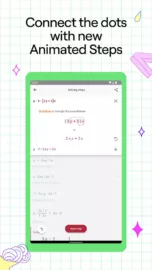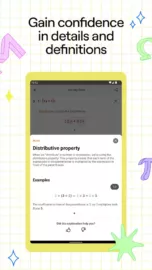Photomath is an unusual utility for Android smartphones, which received excellent ratings from schoolchildren and students. The application helps solve mathematical examples of varying complexity. You can give it fractional equations or entire systems of equations to get the solution right after it loads. The user does not even have to enter data for the calculation – there can be so much of it that an error can be made when typing. It is enough to write an example on paper in legible handwriting and take a photograph of it. After processing the conditions of the problem, the application will provide a solution in just a few seconds.
Photomath is not just an advanced calculator that adds numbers. This is a program with algorithms that helps you find the answer to the most complex mathematical examples. Its main advantage is the ability to enter a task or example simply using the camera of your smartphone. This means no need to enter complex fractions, long logarithms, and then manually check the final result.
Also, interestingly, you can take a photograph of an example that is written in a textbook, and not copy it into a notebook. The program does not show a ready-made answer from a common database, but performs calculations every time. Not only the answer to the problem will appear on the screen, but also a detailed, step-by-step solution that you can safely write down in your notebook. Any expressions are subject to step-by-step analysis – these can be simple arithmetic operations, equations with variables, examples with fractions, etc.
Photomath is a reliable tool that should be used for analyzing math problems. He will do in a few seconds what parents spend several minutes and sometimes even hours on. Photomath for Android is free to install and, unusually for such apps, won’t show banner ads when you use it. This application has a negative feature – the utility does not understand tasks that were written in bad handwriting.
The Photomath application is a pleasure to work with – the interface looks quite nice and simple. Before you start using the program, you should study the manual to know all its capabilities. The main menu has a camera and several buttons for convenience. In order for the example to be counted, the camera must be held level so that the numbers completely fall into the lens. At the bottom you will see examples that were scanned and solved earlier.
Developers are trying to work on improving the built-in algorithms that can cope with even more complex problems that require a different technique. So far, the Photomath utility cannot cope with the tasks that are included in the drawing course. The developers are still working on adding algorithms, which means that the ability to solve complex problems may appear quite soon.
Features of the Photomath app
- Functionality that makes it possible to find solutions to complex examples.
- Tasks of varying complexity are accepted for processing.
- Does not require a lot of smartphone resources.
- Nice interface design.
- Constant updates from developers.
- You can get answers to problems involving logarithms and complex fractions.
- Ease of controls.
You can download the latest version of the Photomath application using the active link below.