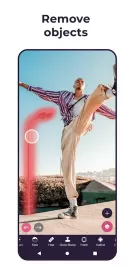Pixomatic is an advanced and powerful bitmap processing application. The utility contains a huge set of professional-level settings and tools that open up wide possibilities for the user. The program allows you to completely change the original photo and realize any creative ideas.
In the Pixomatic application for Android, the user can rotate the image, perform mirroring and cropping. There is a tool that allows you to trace objects along the contours, and then delete the selected fragments. It also cleans up the background, which can be left transparent, filled with color, or replaced with a different background image.
The capabilities of the utility will be appreciated by selfie lovers. The Pixomatic interface has many built-in tools for professional retouching of portrait shots. With their help, you can automatically remove acne and spots, even out skin tone, whiten teeth, change eye color and remove red rims around the pupils, and give your face a glow.
The Pixomatic app contains over a hundred unique filters designed to style images. Each effect has several settings that allow you to choose the optimal parameters. At the final stage of processing, you can change the exposure, add depth to the shades, adjust the color balance, contrast and clarity.
The original result is the combination of several shots. The utility mixes textures using a special “mixer”. There are templates for creating interesting collages. The user only needs to upload a few photos from the gallery, the rest will be done automatically. You can add text to the image if you wish. You can download the Pixomatic app for Android using the active link below.