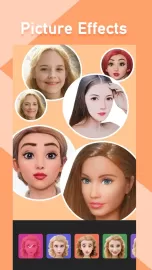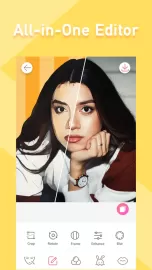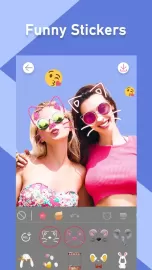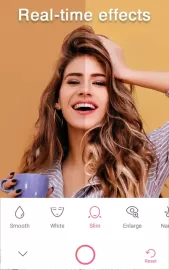Sweet Selfie is an affordable and functional app designed for selfie lovers. An advanced editor allows you to quickly improve the quality of a portrait shot, crop excess edges, apply original filters and effects, or make an interesting collage of several photos. The interface has tools for changing the shape of the face and nose, smoothing skin tone, whitening teeth.
For the Sweet Selfie application to work correctly for Android, you will have to open access to the smartphone’s memory and video camera. Next, you need to upload a photo from the gallery of your mobile device or take a picture. In the interface, the user will find many tools for editing images. Supports automatic processing of photos in selfie format.
In a special window, you need to select the fragment that you want to reduce or increase. There is a special slider, you can move it. This will allow you to give the perfect shape to the oval of the face, cheekbones, nose and even ears. With the help of a special function, the user will be able to even out skin color and whiten teeth. Sweet Selfie has filters that change the light scheme of the image.
There are original templates for creative experiments. With their help, even a beginner can easily make an amazing collage by combining several pictures into one image. The finished photo can be saved to the Android device’s gallery, sent to friends or published on social networks. This is done directly through the program interface. The user himself chooses the appropriate resolution and file format.
Features of Sweet Selfie App
- Automatic and manual photo processing.
- Convenient selfie editing tools.
- Ability to whiten teeth and improve skin tone.
- Face reshaping, nose, lips and ears correction.
You can download Sweet Selfie apps for Android using the active link below.