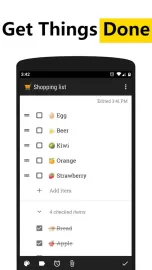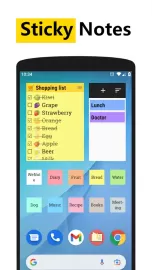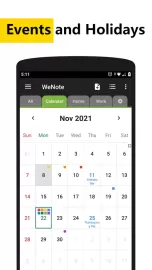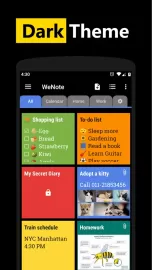WeNote is an indispensable tool for taking notes and planning things. It is a convenient electronic notepad where you can enter business and personal information, make to-do lists and simply share your thoughts and impressions. A calendar is integrated into the program, which greatly simplifies navigation and searching for the necessary records. The reminder function will help you not to miss an important event.
The WeNote app for Android turns your smartphone into a functional notebook. There you can add contact information, important dates, planned activities, goals and achievements, interesting recipes, favorite quotes, and so on. For some, the program will replace a diary with daily notes. All entries are divided into thematic categories. The interface has several typical sections related to work, study, home, family, and friends. There are tools to create new categories. Notes are sorted by date. The utility is synchronized with the lunar calendar.
Using WeNote is very convenient to create lists. Individual items can be highlighted with special labels. This will automatically sort completed tasks and send them to the very bottom of the page. Text is entered manually using the on-screen keyboard. The text editor allows you to customize fonts, letter sizes, colors, and so on. Drawings and voice messages are supported, which are saved in audio format. It is possible to copy and edit the records made.
The user can send notes to his friends and acquaintances by sending SMS or e-mail. There is a function for posting information on social networks. Notepad is synchronized with cloud services. Some features of the application are available only after a paid subscription.
Features of the WeNote app
- A convenient solution for creating records and scheduling tasks.
- Integrated interactive calendar.
- Personal records can be protected with a PIN code.
- Lots of original themes.
- Possibility to add reminders.
- Basic features are available for free.
You can download the WeNote app for Android using the active link below.