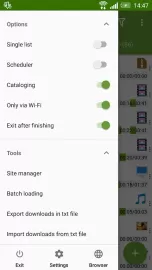Advanced Download Manager is a useful and functional application that optimizes downloading and copying files. By installing the utility, the user will be able to set the optimal boot settings and monitor the process. The program divides incoming traffic into several streams, allows you to pause work and automatically resume it when connected via WiFi.
The Advanced Download Manager application for android has a convenient and intuitive interface and provides the user with many interesting tools. It helps to download files from the Internet or copy information from the memory of a mobile device to an SD card. Downloading is performed through different streams, which allows you to download several documents at the same time and significantly speeds up the process.
If the connection is interrupted, the bootloader aborts. When the connection is restored, the download continues. The user can set up automatic continuation of downloading when switching to a Wifi connection. This will allow him not to waste mobile traffic. If the device is turned off or rebooted, the program will save all processes. To do this, just select the appropriate option in the settings.
To see detailed information about the download process, just go to the notification panel. Optionally, you can add the Advanced Download Manager widget to your desktop. This will provide quick and most convenient access to all bootloader functions. When the files are copied, the utility will notify the user with a sound signal.
Features of Advanced Download Manager App
- All features of the program are available for free.
- To disable ads, you need to buy a paid version.
- Downloading is performed through several parallel streams.
- Pause and resume downloads on network connection failures.
- Beautiful and stylish design, customization of original themes.
You can download the Advanced Download Manager app for Android using the active link below.