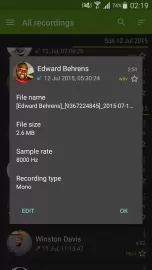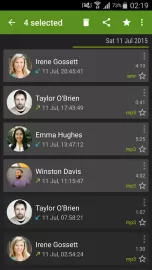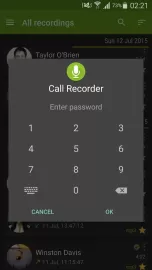Call Recorder is a mobile application designed to record and save any telephone conversations, and then play them back. Call recording starts from the moment a connection is established between the subscribers and ends after one of the interlocutors hangs up. At the same time, any of the calls recorded by the program can always be deleted.
The Call Recorder app will be a great helper for those who don’t want to miss any important calls. The conversation of the interlocutor is saved if you have Root rights and with a kernel that supports two-way recording (for this, you will need to check the corresponding box in the application menu). If the mobile user does not have this kind of function, he will need to make a corresponding checkmark next to the option “Record conversations through standard Android APIs”.
Sometimes, you need to restore the content of some telephone conversation, but this function is not included in the standard configuration of most mobile gadgets. After downloading, installing and launching the program for the first time, you will see a menu in which you can select the design theme you like and link your Google Drive account to it, which is necessary to send saved conversations to the cloud.
Having set all the necessary settings, you can hide it and go about your business or work. Being in the background, the application will independently track all calls of the subscriber, and at the right time, start recording a telephone conversation. The fact that the conversation is being recorded will be notified by a red dot that appears in the status bar of the smartphone.
After the conversation is completed, a notification will appear on the screen that the recording has been saved. You can add a description or a specific title to it. All saved dialogues of the subscriber are automatically entered into the Inbox folder. In it, they can be viewed, sorted, deleted or transferred to the archive. In normal mode, the inbox can hold about 40 recent calls. However, in the settings menu, this value can be easily changed to a larger or smaller one.