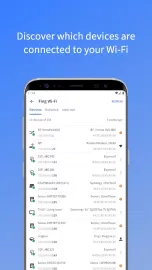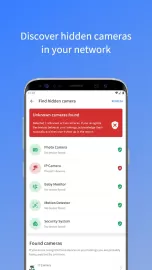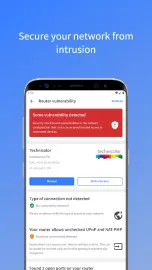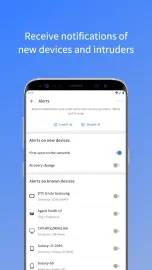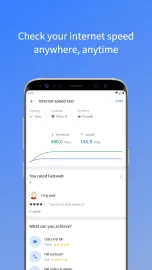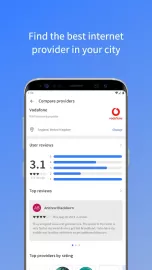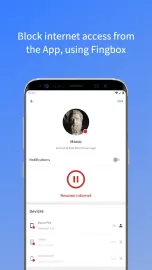Fing is an advanced and useful tool that provides network scanning. The application uses the latest technology to test the basic connection parameters. With the help of the utility, the user can get information about the speed of incoming and outgoing traffic, about the number of free ports. The program is able to detect security vulnerabilities, check available WiFi networks and provide a detailed report on each.
First you need to install the Fing app on your android on your mobile device. The network scanner will ask for permission to track the user’s locations. After that, the display will show a list of available connections. For each access point, the following information is displayed:
- network name, IP address;
- total number of free channels;
- wireless device model;
- distance, speed and quality of communication.
Fing distributes channels based on frequency ranges. A special command starts a search for information about connected devices. The display shows information about both OS, MAC and IP address. The scanner includes several effective tools for identifying connection vulnerabilities. The utility checks network ports and evaluates the wireless connection for its security.
The program checks the quality of the connection, sets the speed at which data is received and transmitted. This allows you to detect a connection failure, check the signal transit time over the network, and calculate the route.
Fing app features
- All features of this program are available free of charge.
- The utility works correctly even on weak smartphones.
- Searches for available channels and connected devices.
- Quickly check existing network connections.
- Assessing the security of a wireless connection.
You can download the Fing application for Android using the active link below.