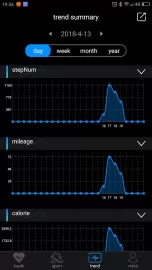Lefun Health is a convenient and functional application that allows you to synchronize your smart bracelet or smart watch with any Android mobile phone. The utility displays various important indicators of a person’s physical activity. For the full and correct operation of the program, Bluetooth must be activated. You will also have to open access to the gallery and contacts, allow you to manage calls and messages, and determine the user’s coordinates on the map. Otherwise, some features will not be available, and the synchronization process may fail.
After installing the Lefun Health application for android, you should open a special menu, which is located at the top left. The “Find my device” section is designed to set up the joint operation of a smartphone and smart devices. After that, the program will be able to read the user’s indicators. For display convenience, place the widget on top of other windows.
Lefun Health has a simple and intuitive interface. All information and settings are in three sections. They are opened by clicking on the corresponding icon at the bottom of the display. The Health tab allows you to view key user activity and status metrics. It displays the distance traveled, the number of steps taken, the number of kilocalories consumed, the rhythm of the heartbeat, pressure, temperature and other data. In the category “Trend” you can view the results for a specific time period. The program gives a summary for the day, week, month and even for the whole year. The “My data” section is used to enter information. There are also utility settings, frequently asked questions and goals that can be set.
Lefun Health app features
- All functions of the program are available absolutely free of charge.
- Synchronization of the smartphone with different “smart” smart devices.
- The utility allows you to control all the most important user indicators.
- The ability to set various goals and track progress towards achieving them.
You can download Lefun Health apps for Android using the active link below.