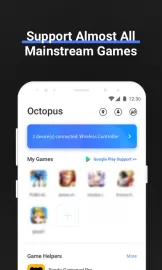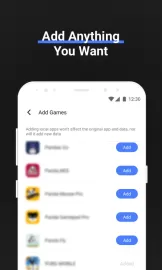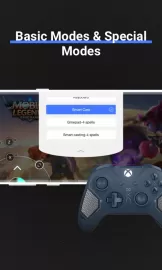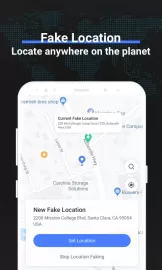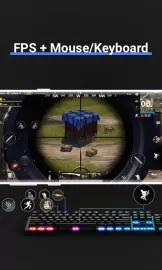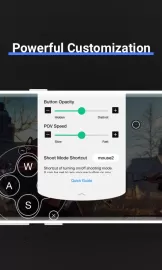Octopus is a unique application that significantly expands the functionality of mobile devices and provides gamers with additional opportunities. The program allows you to connect familiar and convenient peripherals to smartphones or tablets. As a result, during the game the user will be able to abandon touch controls and switch to a keyboard, mouse or pointing device. The program will automatically recognize the new device, and a special wizard will help you set up your gaming profile.
The Octopus app for Android works equally well with certified peripherals and third-party gaming devices. When a user connects a device, an automatic search for the necessary drivers begins. A list of games for which they are suitable will appear in the interface. Octopus developers have added ready-made configurations for the most popular and common projects. But sometimes gamers will have to establish the relationship between virtual and physical controls themselves. This is easy to do; the functional wizard will suggest the optimal settings.
Octopus has many advantages that set it apart from similar software products. Many gamers have already appreciated the user-friendly interface and functionality of the application. It provides comfortable gameplay and allows you to win victories in serious large-scale battles. Sometimes, when trying to connect peripherals, some games deny authorization to the user. Finally, third-party devices themselves do not always work correctly. But the developers are trying to eliminate these shortcomings.
Octopus App Features
- Ability to use a keyboard, mouse or gamepad in mobile games.
- A convenient wizard for self-configuring a new control system.
- Availability of ready-made configurations for many common projects.
- Compatible with any current versions of the Android system.
- The app is free, but you will have to watch ads.
- Causes difficulties with authorization in some games.