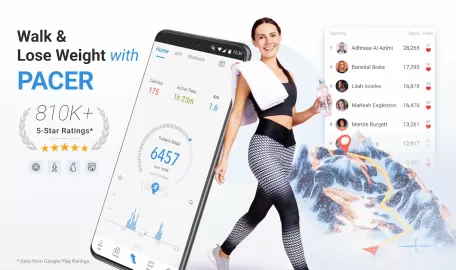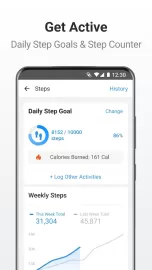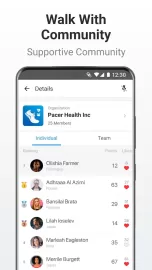Pacer Pedometer is a handy and advanced application from the Pacer Health studio that performs comprehensive physical activity monitoring. The utility automatically controls the most important indicators: the number of steps taken, mileage, kilocalorie consumption, the duration of the walk. The program clearly shows how a person’s weight changes. It is possible to communicate with friends and exchange information about achievements.
To use the Pacer Pedometer app for Android, you need to log in. When creating an account, you will need to provide a valid email address. It is advisable to fill out a profile, this will simplify interaction with other members of the virtual community. The utility counts the steps taken by a person. To do this, you do not have to use third-party devices, it is enough to allow you to track the location of your smartphone. This will allow you to plan routes for future walks using GPS.
The Pacer Pedometer software records the distance traveled per day, the time spent walking and the number of calories burned. For clarity, graphs are built showing progress and an increase in activity. The data is stored in the profile. The application allows you to analyze how the user’s weight changes. To do this, you must manually enter the current indicators in a special table. Additionally, you can view interesting notes about weight loss, read recommendations.
Pacer Pedometer App Features
- All functions of the utility are available for free.
- A convenient and affordable tool for monitoring activity.
- Building visual graphs that display the change in weight.
- Create and save routes for walking and cycling.
- Calculation of the number of steps taken, kilocalories burned, distance traveled.
- Ability to interact with other users and share your progress.
You can download the Pacer Pedometer app for Android using the active link below.