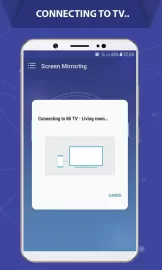Castto is a unique application that allows you to transfer the image from the display of a mobile device to a large TV screen. This feature is especially useful when showing high-quality photos or videos or making presentations. Users will be able to watch movies stored in the smartphone’s memory, or run their favorite games.
The Castto app for Android has an intuitive and user-friendly interface. The user will independently connect. To do this, he does not need additional wires or third-party software. The connection is established over a Wi-Fi network. If the house does not have a multifunctional Smart-TV, you will have to use a set-top box with similar capabilities.
The program has an integrated instruction, where all the stages are described. It is quite simple and does not require any special knowledge from the user. Both devices connect to Wi-Fi. After that, you should activate the Miracast Display option on the TV. Next, the wireless display turns on on the smartphone and the desired TV is selected.
Castto app features
- Convenient option for connecting to TV.
- Thoughtful and intuitive interface.
- High-speed connection without broadcast delays.
- The presence of detailed instructions that allow you to make all the settings.
You can download the Castto app for Android using the active link below.